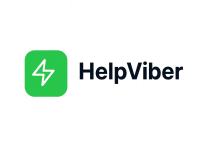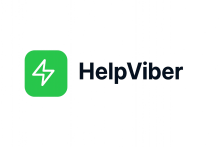How to send Slack notifications from your app?
Slack notifications are messages your app can automatically send into a Slack workspace so users don’t miss important updates. Instead of emailing or texting, your app “posts” to a Slack channel or direct message using Slack’s API or webhooks. These notifications can include text, links, or even buttons so users can act quickly.
Example: A project management app can send a Slack notification to the #team-updates channel saying, “New task assigned to you: Write blog draft (due Friday),” so the teammate sees it right where they’re already working.
Add Slack notifications for app events.
Requirements:
– Backend: `/api/notify-slack` route that posts to Slack webhook URL.
– Example event: "New signup" → posts user email to Slack channel.
– Env var for Slack webhook URL.
– Supabase trigger: on new `profiles` row, call webhook.
– Output: end-to-end Slack integration with example event.