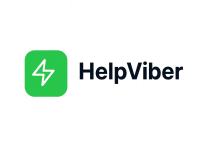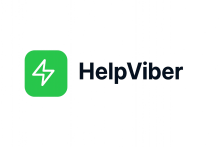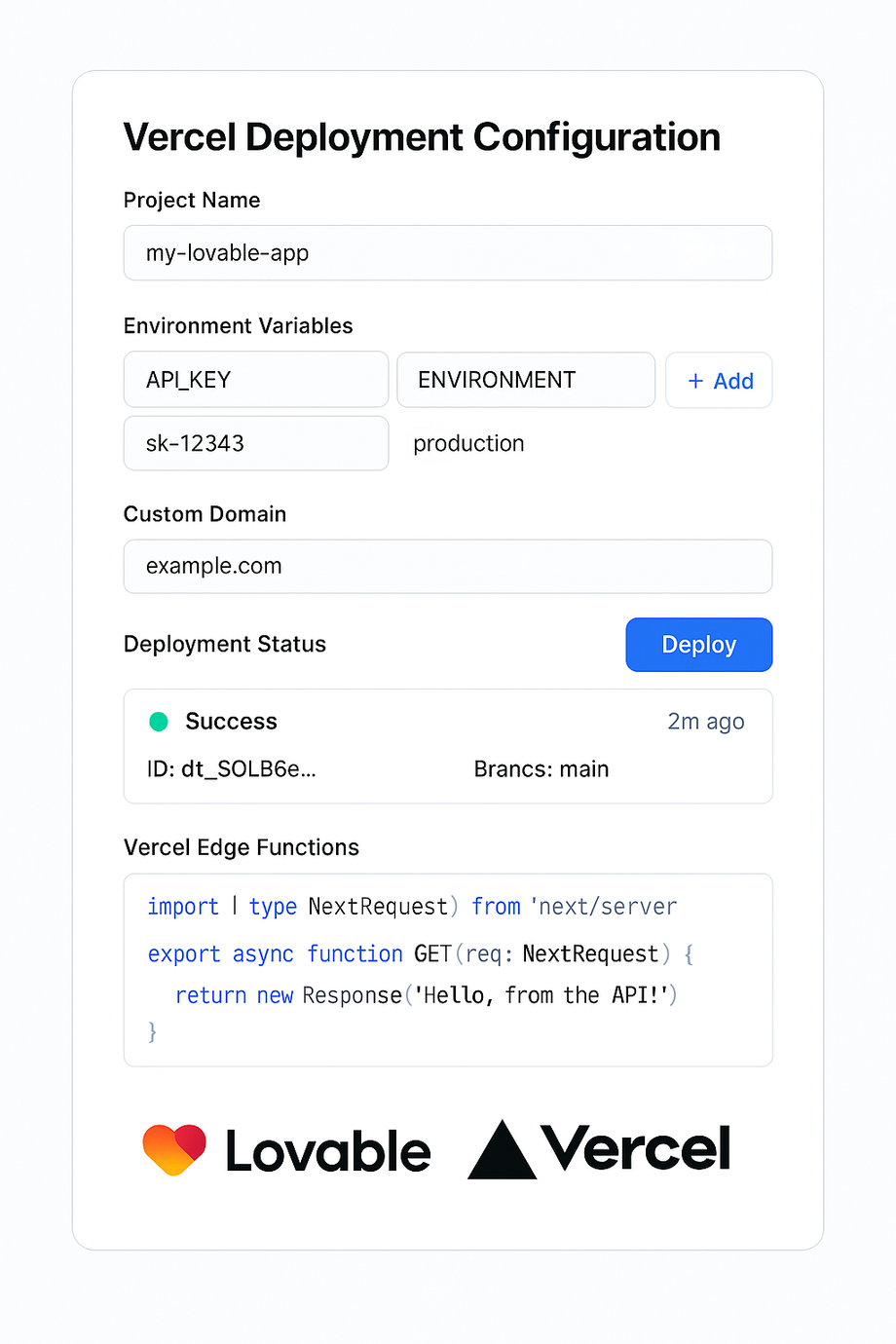Integrate Vercel into your Lovable Application to manage domains and projects
Build a Vercel Deployment Configuration Page within Lovable that enables seamless deployment of user projects directly to Vercel. Start with a configuration form containing fields for Project Name, Environment Variables, and Custom Domain setup. Allow users to add multiple key–value pairs dynamically and validate all environment inputs before deployment. Include a Connect to Vercel or Deploy button that triggers the Vercel API to initiate a build, displaying a real-time deployment status dashboard with build logs, timestamps, and deployment history (successful, failed, or in-progress builds)
Add a Vercel Edge Functions configuration section where users can manage, preview, and test serverless functions. Include prebuilt API route templates (for example: /api/hello.js, /api/user/[id].ts) and editable code snippets demonstrating function exports with NextRequest and NextResponse. Offer toggles to enable or disable specific edge functions and track invocation metrics such as latency and request count.
Display clear success and error feedback directly in the dashboard, and allow users to redeploy or rollback to previous builds from the history panel. Design the interface with a Lovable × Vercel aesthetic—white background, black accents, rounded containers, and modern typography—to feel cohesive, professional, and developer-friendly for low-friction deployment from Lovable to Vercel.
Single shot Prompt
"Create a Vercel deployment configuration page that helps users connect their Lovable project to Vercel. Add fields for project name, environment variables, and custom domain settings. Include a deployment status dashboard showing build logs and deployment history. Create a settings page for configuring Vercel Edge Functions with code examples. Add serverless function templates for API routes that can be deployed directly to Vercel."