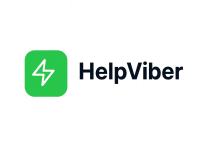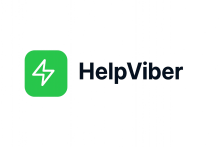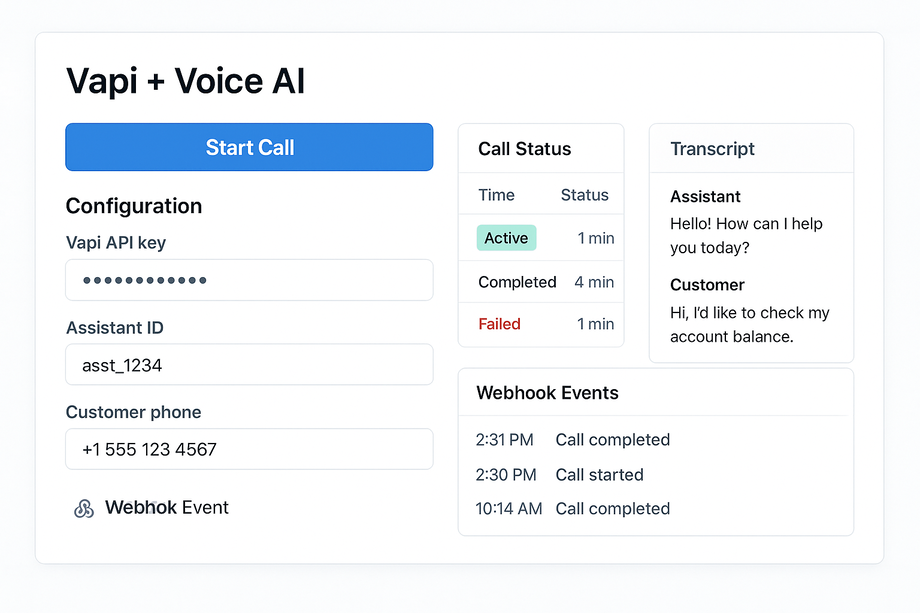Interate VAPI Voice AI into your Lovable Application in a single prompt
Build a Vapi Voice AI Integration page that lets teams launch and monitor AI-powered phone calls end-to-end. Start with a prominent Start Call trigger button. Add secure configuration inputs for Vapi API Key, Assistant ID, and Customer Phone Number; persist them safely in your backend and only expose masked values in the UI. When a call is initiated, send a request to Vapi and immediately subscribe to real-time webhook events.
Include a live Call Status Dashboard that aggregates Active, Completed, and Failed calls with duration, per-minute cost, and total call cost. Provide filters by status, date, or assistant. After a call finishes, show a Transcript Viewer: a readable, speaker-labeled conversation with timestamps, search, and export (TXT/JSON). Webhook handling should process events such as call.started, speech.segment, call.completed, and call.failed, updating the UI without refresh.
Add validation for phone numbers (E.164), and graceful error states for invalid keys or blocked numbers. Log every request/response in a History panel with time, status, and error messages. Design for a modern SaaS feel: clean cards, rounded inputs, and clear status chips (green Active, gray Completed, red Failed). The result is a reliable control center for launching, tracking, and reviewing Vapi voice AI calls in one place, tuned for speed, visibility, and operator confidence.
Single shot prompt
|
"Build a Vapi voice AI integration with a phone call trigger button. Add configuration fields for Vapi API key, assistant ID, and customer phone number. Create a call status dashboard showing active, completed, and failed calls with duration and cost. Include a transcript viewer that displays conversation history after calls complete. Add webhook handling to receive real-time call events and update the UI accordingly." |