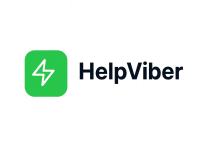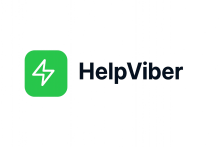Integrate Slack Notifications in One Prompt to integrate with your Lovable application
This single-shot prompt demonstrates how to create a complete Slack notification system by defining the configuration interface, event triggers, security requirements, and message architecture in one comprehensive instruction.
The prompt establishes clear user configuration needs. By specifying "users can enter their Slack webhook URL and channel name," it defines the exact inputs required for setup, ensuring the generated interface collects all necessary connection details. This prevents the common pitfall of building notification systems that lack proper configuration screens.
Event-driven architecture is explicitly defined. The phrase "when specific events occur (like form submissions or status updates)" tells the AI to implement trigger-based functionality rather than manual messaging. Providing concrete examples—form submissions and status updates—guides the implementation toward real-world use cases while leaving flexibility for additional event types.
Testing and validation are built into the UX. The "Test Slack Connection" button requirement ensures users can verify their webhook configuration immediately, catching setup errors before production use. This proactive validation dramatically improves user experience and reduces support overhead.
Security and scalability considerations are embedded. Requesting secure webhook storage in Supabase ensures sensitive credentials aren't exposed, while "message templates for different notification types with customizable fields" creates a flexible, maintainable system that scales beyond initial use cases without requiring code changes for each new message format.
Slack Integration with Lovable
"Build a Slack integration page where users can enter their Slack webhook URL and channel name. Create a function that sends formatted messages to Slack when specific events occur (like form submissions or status updates). Add a 'Test Slack Connection' button that sends a sample message. Store webhook URLs securely in Supabase and include message templates for different notification types with customizable fields."