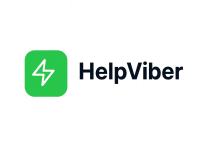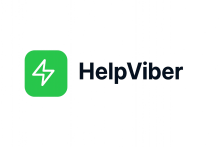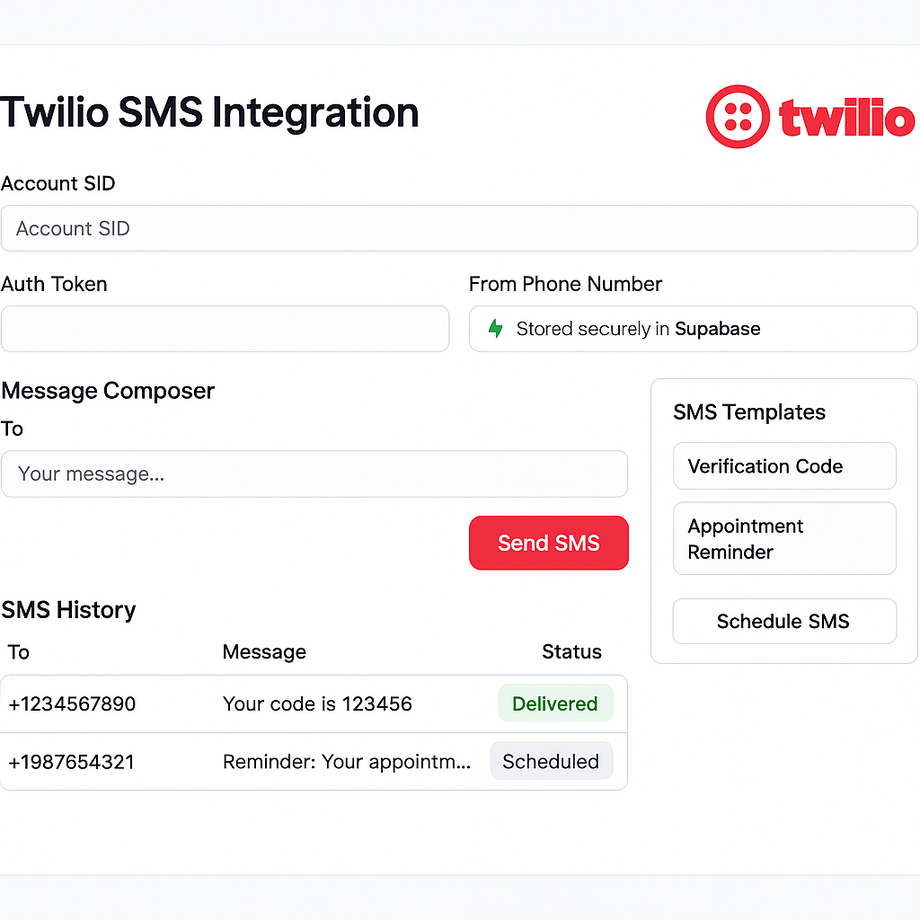Integrate Twilio into your Lovable Application with Single shot prompt
Build a Twilio SMS Integration Dashboard inside Lovable that allows users to connect and send text messages seamlessly using their Twilio account credentials. Include secure input fields for Account SID, Auth Token, and From Phone Number, all stored securely in Supabase. Once connected, display a Message Composer that lets users input a recipient’s phone number, type a message, view a live character count, and validate phone number format before sending.
Add a Send SMS button that triggers Twilio’s API for real-time delivery, returning status updates in a Message History Log. The history section should show message content, timestamps, and color-coded delivery statuses such as Sent, Delivered, or Failed.
Incorporate a Template Library to save and reuse predefined messages for common scenarios like verification codes or reminders. Include a Scheduling Feature that lets users select a date and time for delayed sends, with clear confirmation once scheduled.
Design the interface with a Lovable + Twilio aesthetic — red action buttons, clean white layout, subtle blue accents, and rounded input fields. Prioritize clarity, usability, and a seamless experience for developers managing SMS workflows directly within their Lovable-built apps.
Single Shot prompt
"Create a Twilio SMS integration with input fields for account SID, auth token, and from phone number (stored securely in Supabase). Build a message composer with phone number input, message text, and send button. Add SMS history showing sent messages with delivery status. Include phone number validation and character count. Create reusable SMS templates for common notifications and a scheduling feature for delayed sends."