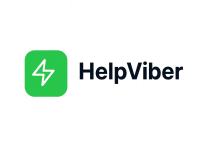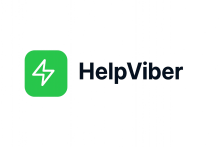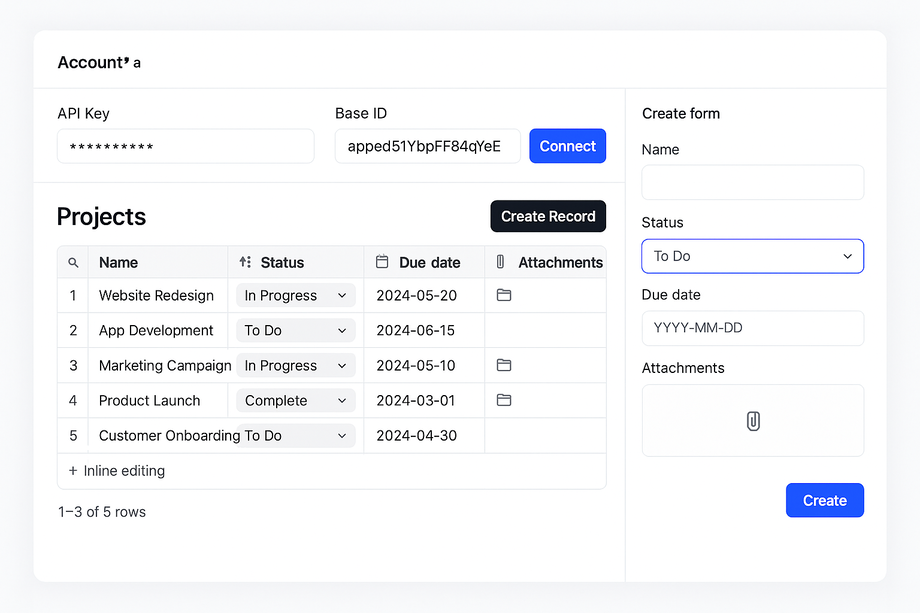Integrate Airtable to your Lovable applications in a single shot prompt
Build an intuitive Airtable Integration Dashboard that lets users securely connect to their Airtable base using an API key and Base ID. After authentication, automatically fetch records from a selected table and display them in a responsive data grid with sorting, filtering, and pagination. Each record should support inline editing, where updates send real-time PATCH requests to Airtable’s API and reflect immediately in the UI.
Include a Create Record Form on the side or in a modal, allowing users to add new entries seamlessly and refresh the table view without reloading the page. Handle diverse Airtable field types such as attachments (file uploads), single/multi-select dropdowns, and linked records, ensuring consistent formatting and usability.
The overall design should mirror modern SaaS dashboards — clean, professional, and developer-friendly. Use light backgrounds, subtle shadows, and rounded containers to create a polished, low-friction experience. Prioritize clarity in data presentation and direct, instant feedback for all actions (saving, updating, creating). This integration serves as a bridge between internal app data and Airtable, empowering teams to manage and sync structured content effortlessly, with full visibility and control over every record in their base.
"Create an Airtable integration that connects to a base using API key and base ID. Fetch records from a specified table and display them in a data grid with sorting and filtering. Add inline editing capability that sends PATCH requests to update records. Include a create form that adds new records to Airtable and refresh the view automatically. Handle Airtable field types including attachments, select fields, and linked records."