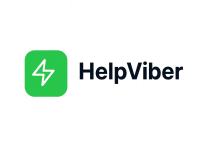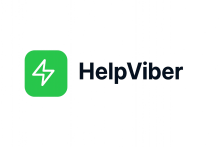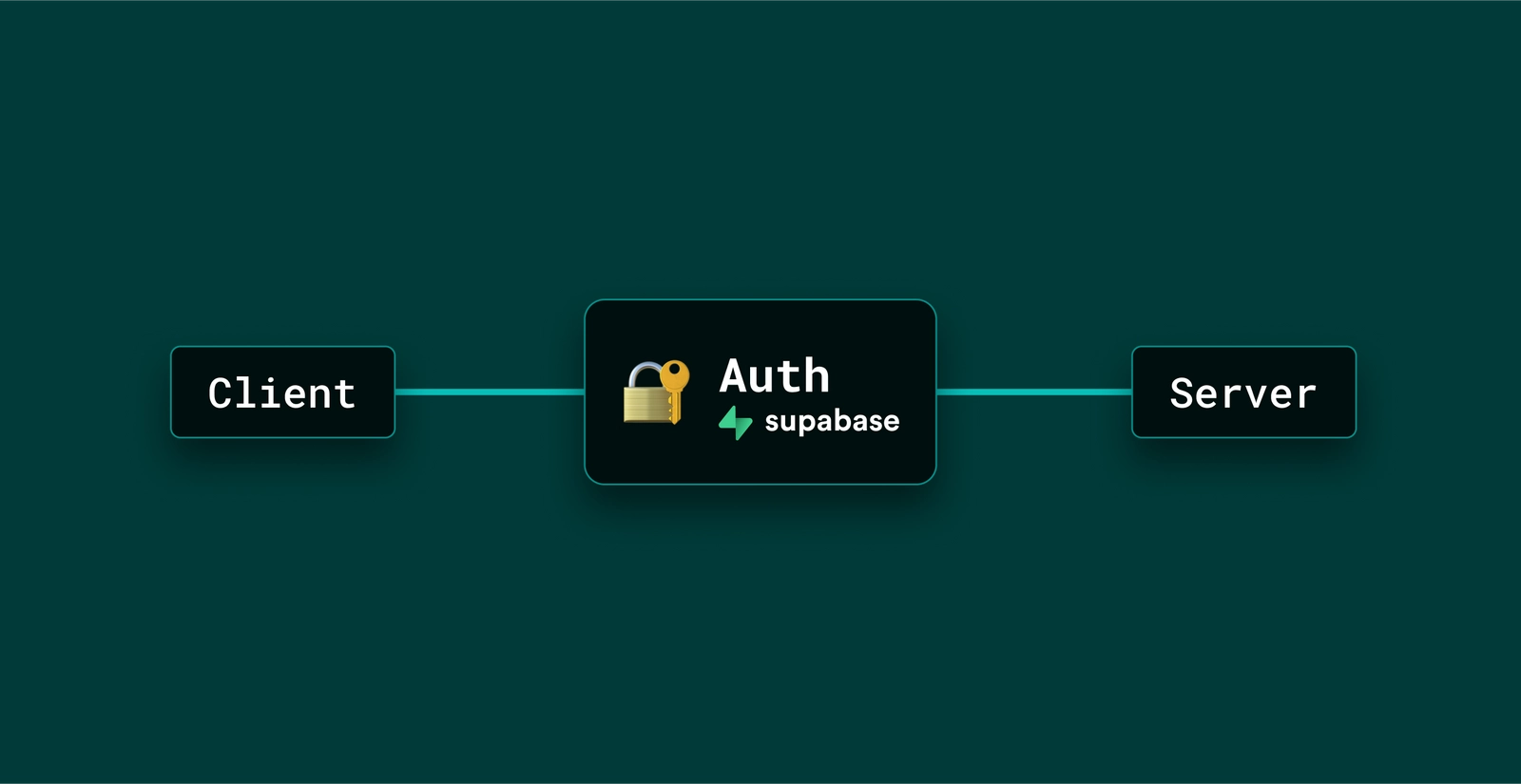How to add Authentication to your app with a backend Supabase database?
Authentication is how your app knows “who’s who” so each person can securely sign up, sign in, and access only their own data. Supabase gives you ready-made login options (email/password, magic links, Google/Apple, etc.) and safely stores user accounts in its backend database. It also creates secure session tokens so your app can verify the user on every request and enforce rules like “users can only see their own records.”
Example: In a budgeting app, a user signs in with Google via Supabase; the app receives a secure token, and when it loads expenses, Supabase’s row-level security ensures they only see their own transactions—not anyone else’s.
Add authentication with Supabase to my Lovable app.
Requirements:
– Frontend: login + signup + forgot password pages (minimal, Inter –6, greys + blues).
– Backend: Supabase Auth (email + password).
– Add protected route `/dashboard` visible only when logged in.
– Store user profiles in `profiles (id, email, role, created_at)`.
– Show error + success states with clean UI micro-animations.
– Output: working auth flow integrated with Supabase, styled premium, responsive.