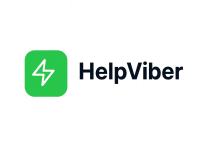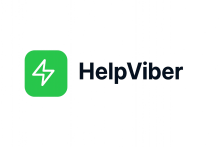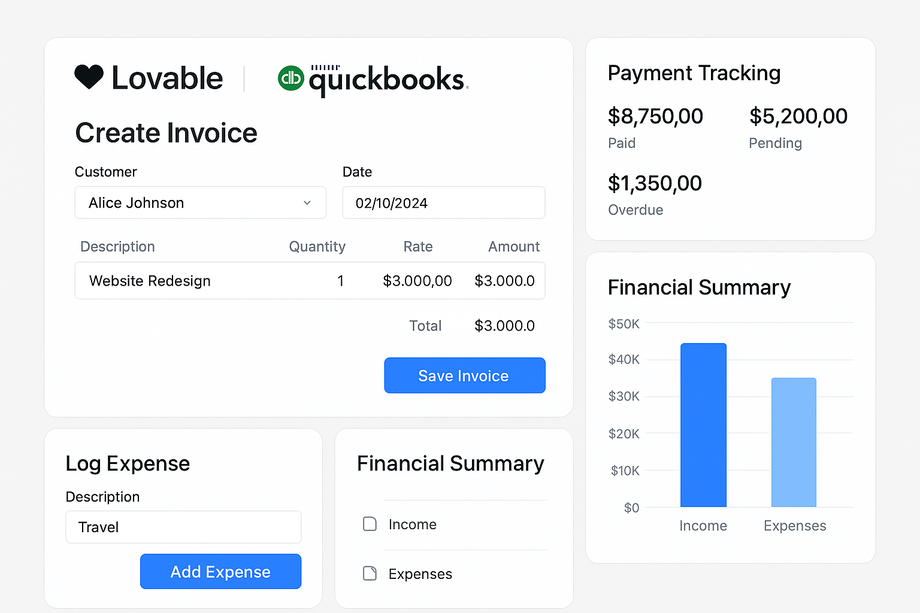Integrate Intuit into your Lovable app with a single prompt
Smart QuickBooks Integration for Lovable
Simplify accounting and cash flow management by connecting Lovable directly to QuickBooks. Generate invoices, track payments, and manage expenses—all from one unified dashboard.
How it works:
Lovable integrates securely with QuickBooks using an OAuth authentication flow, giving users instant access to their accounting data. Once connected, teams can create invoices with line items, taxes, and customer selection directly from the Lovable interface. The integration automatically syncs each invoice to QuickBooks, maintaining accurate financial records across both systems.
The Payment Tracking Dashboard gives real-time visibility into the financial health of your business. Invoices are grouped by status—Paid, Pending, and Overdue—with summary totals and aging reports. Users can click into any invoice to view payment history, due dates, and related customer information.
The integration also includes an Expense Logger that allows users to record business expenses with categories, vendors, and receipts. These entries are pushed to QuickBooks automatically, ensuring your expense tracking and tax records stay current.
The Financial Summary Panel visualizes income, expenses, and net profit through clean charts built with QuickBooks report data. Users can filter by date range or category to get an instant understanding of performance trends, cash flow, and profitability.
Why it matters:
Most startups and SMBs struggle to keep accounting and operations aligned. This integration eliminates manual entry and spreadsheet exports, enabling real-time sync between Lovable and QuickBooks. Whether you’re invoicing clients, logging expenses, or reviewing monthly performance, every financial event stays consistent and compliant.
With Lovable + QuickBooks, finance becomes part of your product workflow—not an afterthought.
Single Shot Prompt
"Create a QuickBooks integration with OAuth authentication flow. Build an invoice creator that generates QuickBooks invoices with line items, tax, and customer selection. Add a payment tracking dashboard showing paid, pending, and overdue invoices pulled from QuickBooks. Include expense logging feature that creates expense records in QuickBooks. Add a financial summary showing income and expenses with chart visualizations using QuickBooks report data."