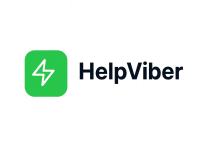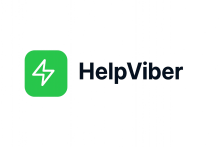Integrate Notion Database Sync in One Prompt in your Lovable Application
This single-shot prompt demonstrates how to create a complete Notion integration by specifying API authentication, data retrieval, content rendering, and synchronization mechanics in one comprehensive instruction.
The prompt defines clear authentication requirements. By requesting "input fields for users to enter their Notion API key and database ID," it ensures the generated interface collects both authentication credentials and the specific data source. This two-part authentication approach—API key for access and database ID for targeting—reflects Notion's actual API structure, ensuring functional integration from the start.
Data presentation architecture is explicitly structured. The specification "display fetched entries in a clean card layout showing title, status, and other properties" provides both visual direction (card layout) and content priorities (title and status first). This guides the AI to create scannable, organized interfaces rather than generic table views, while "other properties" maintains flexibility for diverse database schemas.
Complex content handling is addressed upfront. The requirement to "handle Notion's block content rendering for rich text fields" anticipates Notion's nested block structure—a common integration stumbling block. This ensures the system properly parses and displays formatted text, not just raw JSON, creating a polished user experience.
Real-time data management is built in. The "sync button to refresh data" requirement implements manual synchronization control, giving users agency over when data updates while avoiding unnecessary API calls that could hit rate limits.
Single shot prompt
"Create a Notion integration that fetches database entries from a Notion database using the Notion API. Add an input field for users to enter their Notion API key and database ID. Display the fetched entries in a clean card layout showing title, status, and other properties. Include a sync button to refresh data and handle Notion's block content rendering for rich text fields."