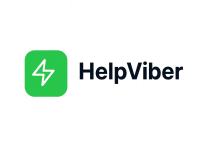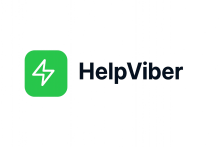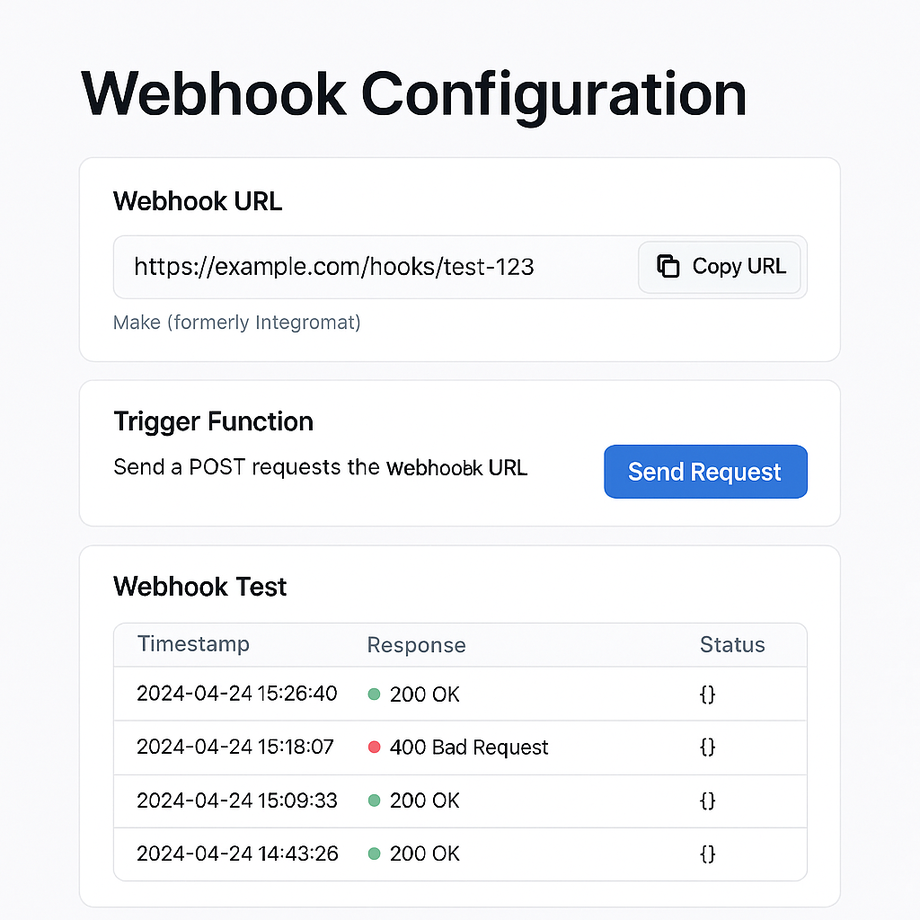Integrate Make to Lovable application to add automations
Build a clean, developer-friendly Webhook Configuration Page for Make (formerly Integromat) that allows users to create, edit, and manage webhook endpoints visually. Each webhook entry should display a unique webhook URL with a clear copy-to-clipboard button for easy integration into external services or scripts. Include a Trigger Function component that can send customizable POST requests to connected Make scenarios, enabling users to define payload data dynamically — whether from form submissions, database updates, or manual tests.
Add a Webhook Test Panel that logs the last several webhook events, showing timestamp, status code, and response summary for each call, with color-coded success and error indicators. Provide a simple interface to replay test eventsand validate integrations without leaving the dashboard.
The overall design should follow a modern SaaS admin-dashboard style — clean layout, rounded cards, clear typography, and responsive for mobile and desktop. Prioritize developer experience and transparency: everything a user needs to configure, test, and debug webhook integrations in one place. This tool becomes the bridge between app-side events and Make automation workflows, giving users confidence that every trigger is tracked, verified, and working as intended.
Single Shot Prompt
"Build a webhook configuration page for Make (formerly Integrations). Let users create and manage webhook endpoints with a copy-to-clipboard button for the webhook URL. Create a trigger function that sends POST requests to Make scenarios with customizable payload data (from forms or database changes). Add a webhook test panel that shows recent webhook calls and their response status with timestamps."