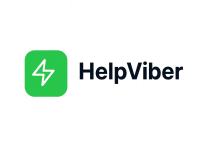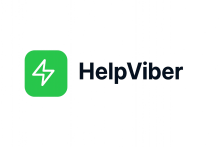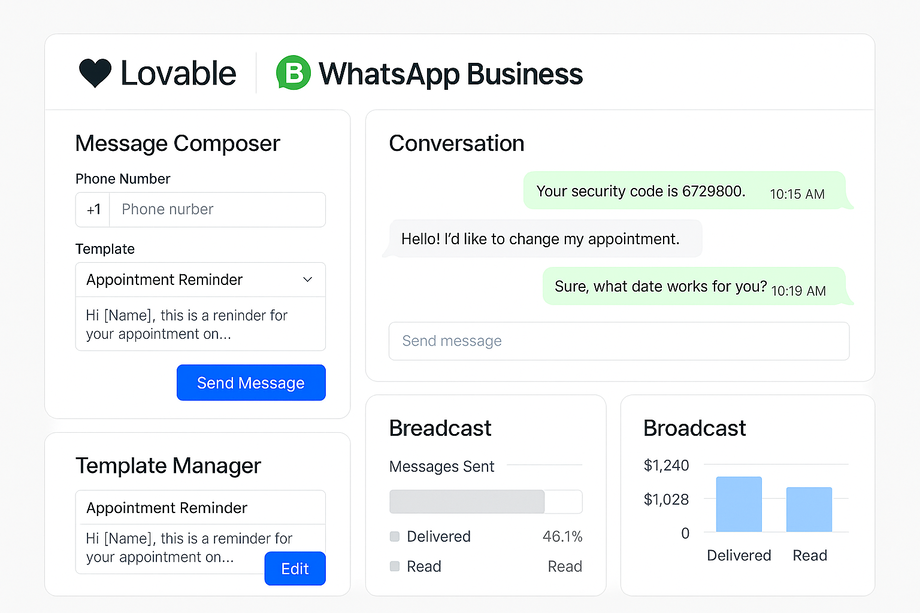Integrate WhatsApp into your Lovable app with a single prompt
WhatsApp Business Integration for Lovable
Engage customers instantly and automate conversations through WhatsApp — right inside Lovable.
How it works:
Lovable integrates with the WhatsApp Business API via Twilio or Meta Cloud API, connecting directly through OAuth-secured access tokens. The setup includes a Message Composer where users can select a pre-approved WhatsApp message template, fill in variable placeholders (like {name} or {order_id}), and send messages to specific phone numbers or contact lists.
The Conversation View displays live WhatsApp message threads with timestamps, message status indicators (sent, delivered, read), and sender/recipient tags. Users can reply in real-time or enable auto-reply rules triggered by incoming messages—for example, sending a “Thanks for your inquiry!” or routing the message to the correct support team based on keywords.
The Template Manager stores all approved WhatsApp templates from Twilio or Meta, categorized by type (notifications, alerts, marketing). Users can edit variable fields, manage multi-language templates, and track approval status directly from Lovable.
The Broadcast Center allows sending WhatsApp campaigns to multiple contacts at once. Users can upload or select contact lists, choose templates, and monitor delivery, read, and reply metrics in real time. A status dashboard tracks total messages sent, failed deliveries, and engagement rates with visual charts.
Why it matters:
Most teams rely on disjointed messaging tools for customer updates and support. The Lovable × WhatsApp Business integration centralizes all communications — from one-on-one chats to large broadcasts — while maintaining compliance with WhatsApp’s business policies. It ensures reliable delivery, full visibility into engagement, and effortless automation for scalable, human-like conversations.
Single Shot Prompt
"Build a WhatsApp Business API integration (using Twilio or Meta Cloud API). Create a message composer with phone number input and template message selection. Add a conversation view showing WhatsApp message threads with timestamps. Include webhook handling for incoming WhatsApp messages with auto-reply rules. Create a template manager for approved message templates with variable placeholders. Add a broadcast feature for sending messages to multiple contacts and delivery status tracking with read receipts."