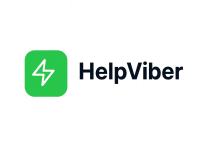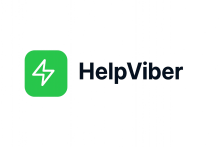Integrate oAuth in Lovable - Google oAuth, Linkedin OAuth and Microsoft oAuth
Building Multi-Provider OAuth Authentication in One Prompt
This single-shot prompt demonstrates how to generate a complete OAuth authentication system by specifying every component and requirement upfront, eliminating the need for iterative refinement.
The prompt's power lies in its specificity. By explicitly requesting "three OAuth buttons: Google, LinkedIn, and Microsoft," it defines the exact user interface rather than leaving provider selection ambiguous. Naming "Supabase Auth" as the integration target ensures the generated code uses the correct authentication service and follows its specific implementation patterns.
Complete flow architecture is defined end-to-end. The prompt maps the entire user journey: login page → OAuth provider → callback page → data extraction → session storage → dashboard redirect. Each step is explicitly stated, ensuring nothing gets overlooked. Requesting specific profile data—email, name, avatar—guarantees the callback handler extracts everything needed for user profiles without follow-up prompts.
Production-ready considerations are built in. By including "error handling for failed auth attempts" and "loading state during the OAuth process," the prompt generates polished, user-friendly code from the start. These details transform a basic authentication prototype into a production-quality feature that handles real-world scenarios like network failures, denied permissions, and processing delays.
The result: fully functional OAuth authentication with multiple providers, complete session management, and professional UX—all from one well-structured prompt.
Building Multi-Provider OAuth Authentication in One Prompt - Google oAuth, Microsoft oAuth and LinkedIn oAuth authentication integration with Lovable
Single Shot Prompt
"Create a login page with three OAuth buttons: Google, LinkedIn, and Microsoft. Use Supabase Auth for the OAuth flow. Add a callback page that handles the redirect and extracts user profile data (email, name, avatar). Store the user session in Supabase and redirect authenticated users to a dashboard. Include error handling for failed auth attempts and a loading state during the OAuth process."