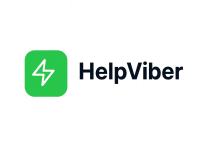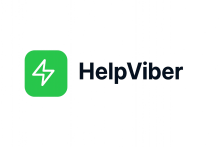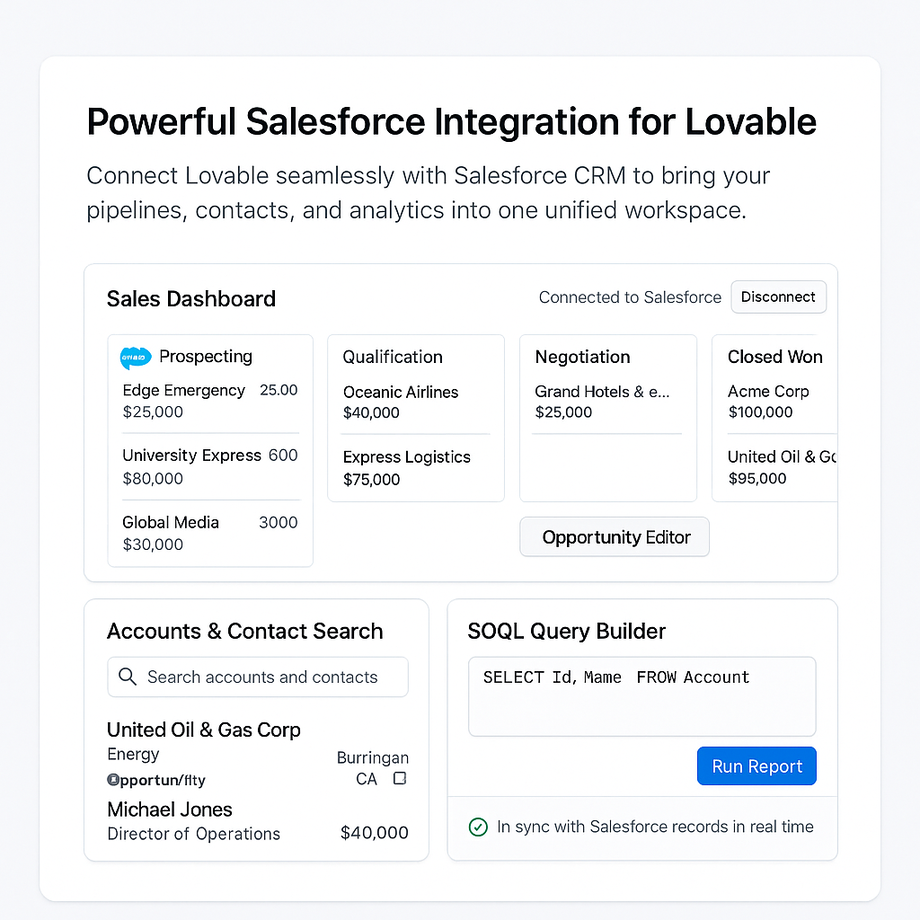Integrate Salesforce into your Lovable app with a single prompt
Powerful Salesforce Integration for Lovable
Connect Lovable seamlessly with Salesforce CRM to bring your pipelines, contacts, and analytics into one unified workspace.
How it works:
Lovable authenticates with Salesforce via secure OAuth, establishing a two-way sync that keeps your CRM data live and actionable. The integration includes a dynamic Sales Dashboard that visualizes opportunities in a custom Kanban board grouped by deal stage—Prospecting, Qualification, Negotiation, and Closed-Won. Users can drag and drop opportunities between stages, with changes reflected instantly in Salesforce through the REST API.
The Account & Contact Search feature allows users to query Salesforce directly from Lovable, displaying detailed company and contact records, associated deals, and activity history. An Opportunity Editor enables quick field updates—amounts, owners, close dates, or statuses—without leaving the Lovable interface.
For advanced users, the integration provides a SOQL Query Builder, allowing teams to construct custom Salesforce queries through an intuitive no-code interface. This enables real-time reporting and data insights directly within Lovable, without needing to switch to Salesforce
Finally, webhook listeners ensure your Lovable dashboard stays in sync, updating automatically when Salesforce records change—no refreshes required.
Why it matters:
Salesforce is the backbone of enterprise sales operations, but its complexity often slows teams down. Lovable simplifies the experience with a user-friendly layer that makes Salesforce data accessible, visual, and actionable. Sales reps can update deals, run reports, and monitor opportunities without deep CRM knowledge—while admins maintain full data integrity.
With Lovable + Salesforce, your CRM becomes an intuitive growth engine, uniting automation, visibility, and collaboration in one interface.
Single shot prompt:
"Build a Salesforce integration with OAuth authentication. Create a dashboard displaying opportunities from Salesforce in a custom kanban board grouped by stage. Add a search feature for accounts and contacts with detailed views. Include an opportunity editor that updates fields through Salesforce REST API. Create SOQL query builder interface for custom reports and add webhook listeners for real-time updates when Salesforce records change."