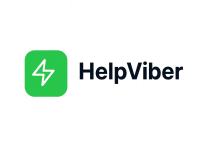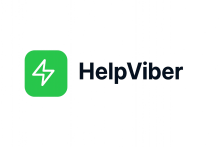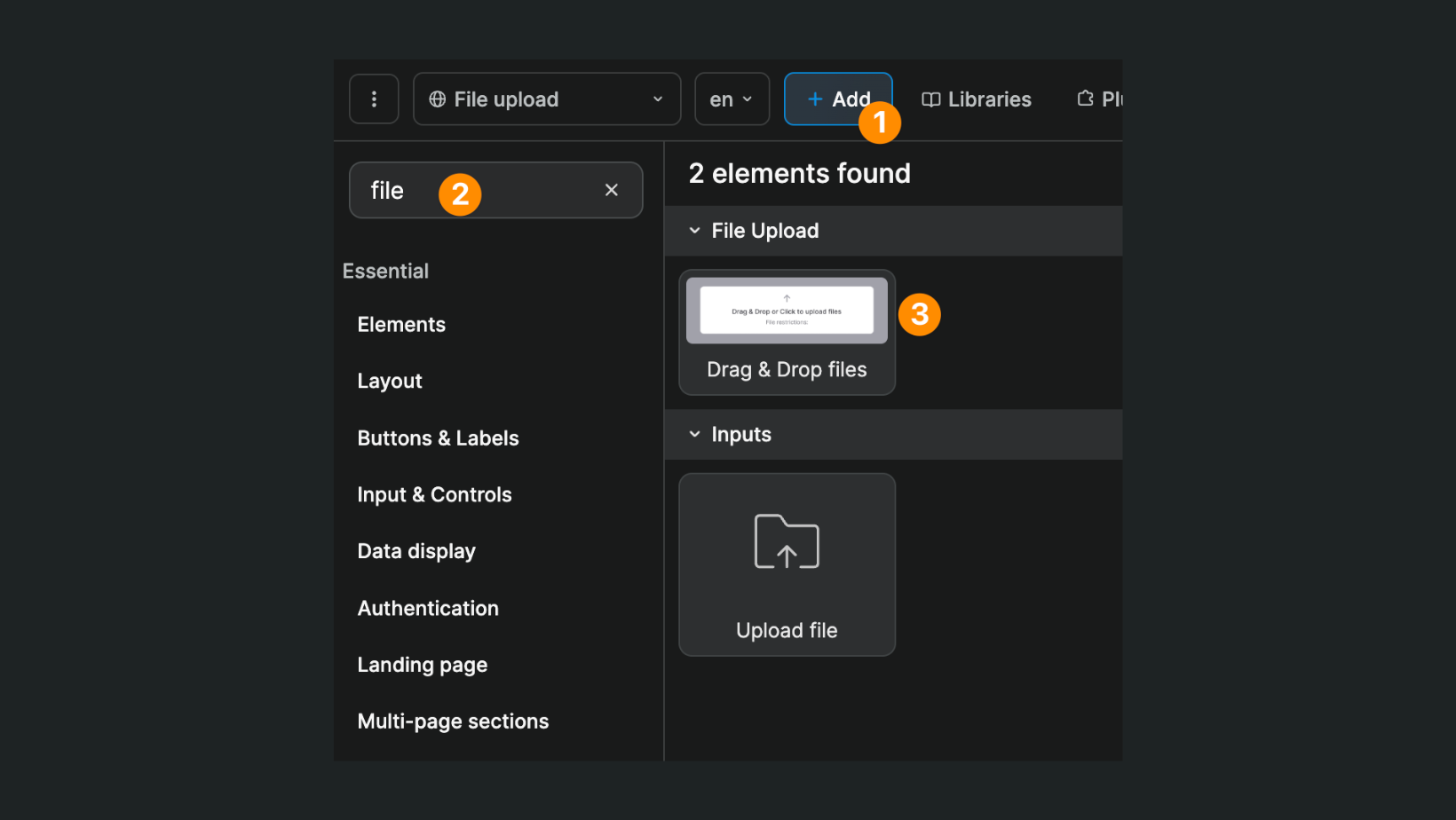How to allow file upload (images, PDF Files) to your app with Supabase database?
File upload with Supabase lets your app store users’ files (images, PDFs, videos) safely in Supabase Storage, a secure cloud “drive” managed for you. Your app can set who’s allowed to upload or view each file, and Supabase gives you simple links or temporary access tokens so files stay private when needed. You also get features like folders/buckets, file size limits, and automatic metadata (type, size) without building your own storage system.
Example: In a profile page, a user uploads a headshot; the app saves it to a private bucket, gets a secure URL from Supabase, and shows the photo on their profile while blocking anyone else from accessing it.
Add file upload and storage to my app using Supabase.
Requirements:
– Frontend: upload button + drag-and-drop zone with progress bar.
– Store files in Supabase storage bucket `uploads`.
– Generate signed URLs for secure file retrieval.
– List all uploaded files with delete option.
– Mobile responsive layout, Inter –6, greys + blues.
– Output: complete working flow for file uploads, copy-paste ready.